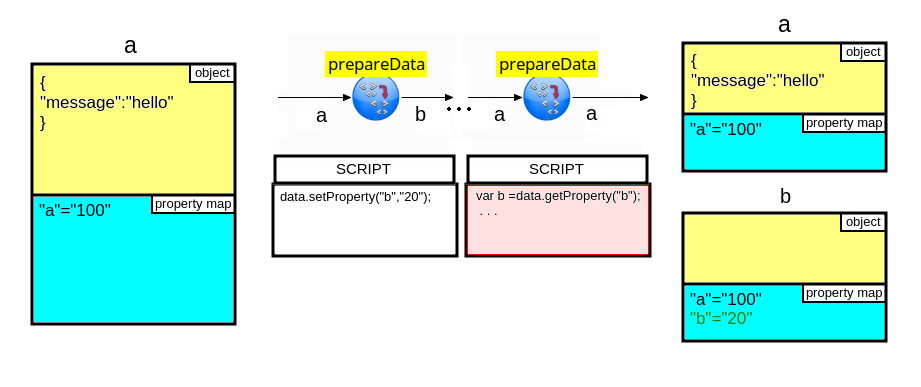GV Buffer
Description
The GVBuffer data structure (it.greenvulcano.gvesb.buffer.GVBuffer) represents the container that carries information within the components of GreenVulcano® ESB:
Inbound Adapter <-> Core <-> Plug-in outbound
The business information are inserted in the ‘object’ field, the GVBuffer data structure can contains any data type: JMS messages, SOAP Envelope, Document, strings, byte arrays, etc. The data structure contains properties specific of GreenVulcano® ESB platform:
- service: service invoked
- system: the system client identifier that invokes the service
- id: the identifier of the particular transaction (eg, to identify the response of a specific asynchronous request), the id is unique for the all service execution
- retCode: return code of the service invocation (possibly defined by the client/server contract for a specific service)
The data structure also offers the ability to define and modify some service specific properties within the workflow, to be used by JavaScript and/or OGNL and in evaluating routing conditions.
Structure
All GVBuffers have the same shape, based on three primary components (see the image):
- Platform fields, those fields contain all information to indentify the flow
- Properties, this section contains an object thats maps keys to values. This object cannot contain duplicate keys; each key can map to at most one value.
- Payload, This buffer section contains the service data
A single service can have more GVBuffer instances in its Execution Context, each operation (node) in a GreenVulcano® ESB service can declare a GVBuffer as input and/or output. A GVBuffer in the Execution Context can be also overwritten by another operation.

Source
Following the GVBuffer public fields/methods:
/**
* Constructs a GVBuffer with all fields.
* @throws GVException if system or service or id are null
*/
public GVBuffer(String system, String service, Id id, int retCode, Object object) throws GVException
/**
* Construct a GVBuffer with system, service, id.
* @throws GVException if system or service or id are null
*/
public GVBuffer(String system, String service, Id id) throws GVException
/**
* Construct a GVBuffer with system and service.
* @throws GVException if system or service are null
*/
public GVBuffer(String system, String service) throws GVException
/**
* Default constructor.
*/
public GVBuffer() throws GVException
/**
* Copy constructor.
*/
public GVBuffer(GVBuffer toCopy)
/**
* @return the system
*/
public String getSystem()
/**
* @return the service
*/
public String getService()
/**
* @return the id
*/
public Id getId()
/**
* @return the retCode
*/
public int getRetCode()
/**
* @return the internal object
*/
public Object getObject()
/**
* @param system
* @throws GVException if system is null
*/
public void setSystem(String system) throws GVException
/**
* @param service
* @throws GVException if service is null
*/
public void setService(String service) throws GVException
/**
* @param id
* @throws GVException if id is null
*/
public void setId(Id id) throws GVException
/**
* @param retCode
*/
public void setRetCode(int retCode)
/**
* @param object
*/
public void setObject(Object object)
/**
* @return properties.
*/
private Map<String, String> getProperties()
/**
* @param name
* @return the property value
*/
public String getProperty(String name)
/**
* @return the property names iterator
*/
public Iterator<String> getPropertyNamesIterator()
/**
* @return the property names set
*/
public Set<String> getPropertyNamesSet()
/**
* @return the property names as array of string
*/
public String[] getPropertyNames()
/**
* @param property
* @param value
* @throws GVException if name or value are null
*/
public void setProperty(String property, String value) throws GVException
/**
* @param property
*/
public void removeProperty(String property)
/**
* @param props
*/
public void removeProperties(Map<String, String> props)
Example
In the example below is shown a flow composed of four nodes. The first one uses as input GVBuffer associated to the identifier ‘to_process’; the result of the node processing will be into another GVBuffer associated to the ‘read_data’ identifier. Subsequent nodes will work on the same buffer (‘read_data’), which will be the output parameter of the
<Flow first-node="extract_data" point-x="19" point-y="137">
<GVOperationNode class="it.greenvulcano.gvesb.core.flow.GVOperationNode"
dump-in-out="false" id="extract_data"
id-system="CREDIT" input="to_process"
next-node-id="add_ext" op-type="call"
operation-name="CreditCards" output="read_data"
point-x="149" point-y="140" type="flow-node"/>
<ChangeGVBufferNode class="it.greenvulcano.gvesb.core.flow.ChangeGVBufferNode"
dump-in-out="false" id="add_ext" input="read_data"
next-node-id="send_email"
op-type="change GVBuffer" point-x="309"
point-y="137" type="flow-node">
<ChangeGVBuffer clear-data="false">
<PropertyDef name="FILE_EXT"
value="decode::excel::xls::pdf}}"/>
</ChangeGVBuffer>
</ChangeGVBufferNode>
<GVOperationNode class="it.greenvulcano.gvesb.core.flow.GVOperationNode"
dump-in-out="false" id="send_email"
id-system="CREDIT" input="read_data"
next-node-id="end" op-type="call"
operation-name="SendEmailSVCResponse"
output="read_data" point-x="473" point-y="137"
type="flow-node"/>
<GVEndNode class="it.greenvulcano.gvesb.core.flow.GVEndNode"
end-business-process="yes" id="end" op-type="end"
output="read_data" point-x="671" point-y="137"
type="flow-node">
<ChangeGVBuffer clear-data="true"/>
</GVEndNode>
</Flow>
Example of GVBuffer manipulation through JavaScript:
- data is a GVBuffer instance
- suppose data.object contains a java.lang.String
var obj = data.getObject();
Set a service specific property
data.setProperty("STR_LENGTH", obj.length());
Set a platform property
data.setRetCode(-1000);
Modify the payload
data.setObject(obj.getBytes());
The same example built with OGNL. The comments aren’t allowed in OGNL scripts, so are defined externally: #input is a GVBuffer instance, suppose #input.object contains a java.lang.String, then set a service specific property, and finally set a platform property
Usage Example 1
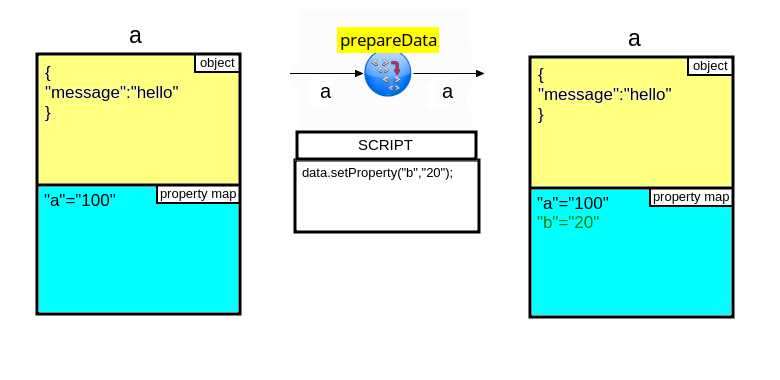
Usage Example 2
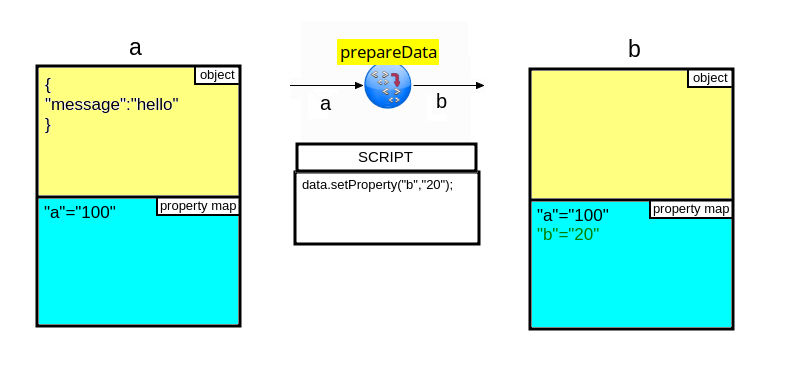
Usage Example 3